Texting and driving is one of the most dangerous activities a person can do on the road. Recent studies have found that texting and driving is more dangerous than drunk driving, as it increases the risk of an accident by up to 23 times. The consequences of texting and driving can be devastating, resulting in serious injuries or even death.
It’s important to understand the risks associated with texting and driving and to take steps to make driving safer. Fortunately, there are a number of practical technologies that can help reduce the risk of an accident while behind the wheel. Here are four of the most effective:
1. Hands-free devices: Hands–free devices, such as Bluetooth headsets and voice–activated phone apps, allow you to keep your hands on the wheel and your eyes on the road while using your phone.
2. Cell phone blockers: Cell phone blockers are devices that block signals from cellular service providers, preventing you from receiving calls or messages while driving.
3. Driving assistance systems: Many newer cars are equipped with driving assistance systems that are designed to detect signs of distraction, such as drifting out of your lane or sudden braking. The systems will then alert you to take corrective action.
4. Text-blocking – Auto Reply Text Messages
Auto Reply – “I am Driving And I Can Not Reply”
Another setting to consider is the auto–reply feature. This feature sends an automatic response to incoming calls and messages, letting your contacts know that you‘re driving and can‘t respond. It‘s a great way to let your contacts know that you‘re driving and can‘t respond.
Finally, it‘s important to disable notifications for social media, email, and other apps. Notifications can be a major distraction while driving, and disabling them will help you stay focused on the road.
By adjusting these settings on your phone, you can help ensure that you stay focused on the road and avoid distracted driving.
It can wait. Be sure to Stay Alert And Stay Alive.
Distracted driving
Distracted driving is one of the leading causes of car accidents, and texting while driving is especially dangerous. Fortunately, there are a number of settings on your phone that you can adjust in order to avoid distracted driving.
The first setting to consider is the Do Not Disturb While Driving mode. This setting silences incoming calls and messages, so you won‘t be distracted by your phone. It can be activated manually or automatically when the phone detects that you‘re driving. This is a great way to ensure that your phone won‘t distract you while you‘re behind the wheel.
Settings That You Can Change On Your Phone Right Now
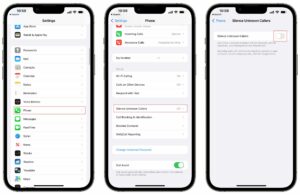
Let it go to voice mail
Texting and driving is one of the most dangerous activities a person can do on the road. Recent studies have found that texting and driving is more dangerous than drunk driving, as it increases the risk of an accident by up to 23 times. The consequences of texting and driving can be devastating, resulting in serious injuries or even death.
It’s important to understand the risks associated with texting and driving and to take steps to make driving safer. Fortunately, there are a number of practical technologies that can help reduce the risk of an accident while behind the wheel. Here are four of the most effective:
1. Hands-free devices: Hands–free devices, such as Bluetooth headsets and voice–activated phone apps, allow you to keep your hands on the wheel and your eyes on the road while using your phone.
2. Cell phone blockers: Cell phone blockers are devices that block signals from cellular service providers, preventing you from receiving calls or messages while driving.
3. Driving assistance systems: Many newer cars are equipped with driving assistance systems that are designed to detect signs of distraction, such as drifting out of your lane or sudden braking. The systems will then alert you to take corrective action.
4. Text-blocking – Auto Reply Text Messages
Auto Reply – “I am Driving And I Can Not Reply”
Another setting to consider is the auto–reply feature. This feature sends an automatic response to incoming calls and messages, letting your contacts know that you‘re driving and can‘t respond. It‘s a great way to let your contacts know that you‘re driving and can‘t respond.
Finally, it‘s important to disable notifications for social media, email, and other apps. Notifications can be a major distraction while driving, and disabling them will help you stay focused on the road.
By adjusting these settings on your phone, you can help ensure that you stay focused on the road and avoid distracted driving.
It can wait. Be sure to Stay Alert And Stay Alive.